
Your free BingoLiner download should start automatically within seconds.
If it doesn't, restart free download
You are 3 steps away from hours of fun!
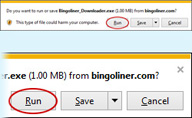
1. Run the BingoLiner Installer.
Click on "Run" in the yellow box at the bottom of the page.

2. Register your details
Enter your details and choose a username to play with.

3. Start playing!
Double click the icon on your desktop to launch BingoLiner.