Select a Bingo room from the game menu screen.

Once you have picked which Bingo room you would like to go into, find an empty chair at one of the tables.

If you mouse over on of the empty chairs it will say ‘Play Bingo’
Click on the empty chair to begin playing
You will be playing Bingo against all the other players in the room.
There will always be a CM in the room, should you have any questions or queries.
If you look at the top right corner you will see the Progressive Bingo Bonanza amount displayed.
At the top centre of the room you will find the Bingo Caller.
To be able to see the Avatar and the Bingo room, make sure the “Use avatars to navigate bingo, slot and casino games” tick box is ticked.
To access the tick box:
Click on the Game Menu button in the top menu and select “Settings”. When the “Settings” pop-up appears, clic on the “Avatar” tab. The tick box can be found on this tab.
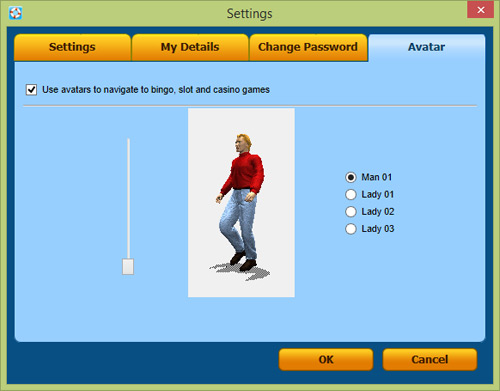
|