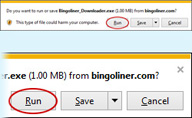Tutorial
Please take a minute of your time to read through these instructions
to maximize your Bingo Liner experience!
You will see yourself as an animated figure that is able to walk, and talk. You
can move around in the rooms by clicking the area of your destination!
Walk...
• When you click on the games menu you'll notice your avatar will
walk into the game room where a selection of games will appear. You have the option
of clicking through a tab menu - choosing your game of choice.
• If you still have to download the game, please select one of the bingo games
in the meantime and go back to your game once it has finished downloading.
Talk...
• Chatting is simple - type in the talk bar at the bottom of your
screen and press enter. A speech bubble will then appear above your head!
Bingo 75 Game
Figure 1- 75 Ball Bingo Game
 Table of Contents
Table of Contents
A- How to play 75 Ball Bingo
B- Buying Cards
C- Current Game Info
D- Next Game Info
E- Table Chat
A- How to play 75 Ball Bingo- (Refer to top image part 1 & 2)
• Bingo cards have random numbers ranging from 1 to 75; numbers are called
from a pool of 75 balls and are marked off on the player’s cards if they match.
The winner is the first player whose card has all the matching balls marked of in
a predefined pattern.
• Bingo Cards and Patterns - Bingo cards are divided into groups of numbers.
The groups are named after letters in the word Bingo. So group 1 is called B and
numbers range from 1 to 15. Group 2 is called I and numbers range from 16 to 30
etc. Each of the 5 columns on a card has random numbers from the respective number
ranges on them. See the Table below.
|
Group
|
Name
|
Number Range
|
|
1
|
B
|
1-15
|
|
2
|
I
|
16-30
|
|
3
|
N
|
31-45
|
|
4
|
G
|
46-60
|
|
5
|
O
|
61-75
|
• The pattern that players are trying to achieve can differ greatly –
anything from a standard single line to more complicated themed patterns. The aims
of the online Bingo games are always
the same: mark the numbers to achieve the pattern and get bingo.
• Each game has a single “Bingo Pattern” associated with it, and
this Bingo pattern will define the winning card/s. The pattern is a 5x5 square;
with the centre block ignored. The game will then select a predefined 5x5 pattern,
called the “Bingo Pattern”. This pattern is the winning pattern of this
game.
See Figure 1 below.

• Once the game has begun you can watch as the numbers are automatically called
and marked off on your cards. The computer will call out in random order all 75
Bingo balls. If a user’s card contains the called number that number is marked
off. If the marked off numbers match the winning pattern, then the player wins the
game. See figure 2 below
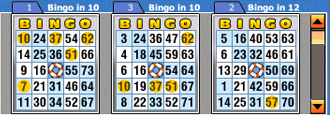
• Your cards that are displayed on the top right hand of the screen will automatically
change from: Bingo in 4, to bingo in 3, to bingo in 2 etc until you have 0 to go
until Bingo. If you have 0 to go, you then get Bingo and win the game. Your name
will then pop up saying that you were the winner of that game.See figure 3 below.
 B- Buying Cards: (Refer to top image part 1 & 5)
B- Buying Cards: (Refer to top image part 1 & 5)
• While a game is being played, a player can buy into the next game to be
played. If a player sits down at the table in between games a timer (see Figure
4 below) will indicate the time to the next game. To join a game, a player needs
to have enough money to buy cards for the game. The money is first deducted from
the player’s real account, and if no real money is available, then the remainder
is deducted from the bonus bucks account..

• To purchase bingo cards, select the cards you want to play. The number of
cards to buy can be adjusted by clicking the 5, 10, 25, 50, 75 and MAX buttons .You
can then optionally increase/decrease the amount of cards to buy by clicking the
“<” and “>” buttons. See Figure 5 below

• Once you have chosen the cards that you would like to buy, click on the
BUY NOW button to buy cards for the next bingo game. The card prices will vary from
game to game depending on which Bingo room you are playing in.
The minimum amount of hands a player can buy is 3, the minimum price for a hand
is 0, as sometimes cards are free. The minimum bet is thus $0.
The maximum amount of hands a player can buy on any given blingo game are 240, the
maximum hand price is $1. The maximum bet is thus $240.
• If both “real” and “bonus bucks” accounts have insufficient
funds, the player won’t be able to join the game and he/she will be asked
if he/she wants to purchase additional credits. Each game has a minimum and maximum
allowable number of cards. To qualify for a game the player has to buy at least
the minimum, and no more than the maximum allowable number of cards.
• Auto play button- If you want to leave your PC, and still be included in
the next game you can tick the auto play box. You will be prompted to enter the
number of cards to purchase for each possible card denomination. Once you have chosen
the cards that you would like to buy you click on the ‘Buy Cards’ tab.
See Figure 6 below.
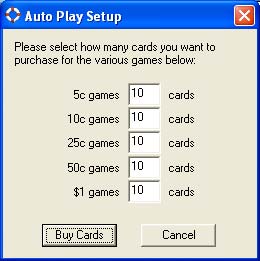
• Total purchase amount -The total amount that you purchased for that specific
game will be displayed next to “Total Purchase”. See Figure below.
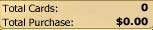 • C- Current Game Info: (Refer to top image part 3)
• C- Current Game Info: (Refer to top image part 3)
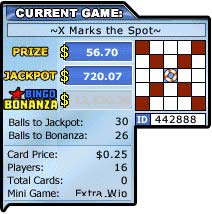
• Prize : The prize amount depends on the number of players participating
in the game and the number of cards purchased.
• Jackpot : All games are played for a Jackpot. The Jackpot is won by the
first player to achieve bingo within a certain predefined “number of balls”.
If there is no winner of the Jackpot in a certain game, then the jackpot is rolled
over to the next game. Jackpots are site specific and can thus only be won by players
playing the game within that specific site. Jackpots can be changed and can vary
according to hours of play and patterns.
If the jackpot is won it will automatically reset back to the minimum jackpot amount
that is set for that hour. If the jackpot is won by a non qualified player (Player
who has not made a first deposit) the jackpot amount won will then be added back
into the next Jackpot.
• Bingo Bonanza : The Bingo Bonanza is the Progressive Jackpot and varies
proportionally to the card price played. The Bingo Bonanza is a jackpot played across
all participating Leapfrog Gaming sites. It is therefore possible for this Progressive
Jackpot to be won at another participating site. The starting value of this jackpot
is $10,000 for a $1 card, and therefore $1,000 for a 10c card,
etc.
The Bonanza prize can only be won when a Bingo Bonanza pattern is playing - not
all games will have a bonanza prize-. If there is a Bingo Bonanza pattern playing
then a little ‘i’ will appear below the Bingo Bonanza meter . If you
click on the little ‘i’ the pop up box below will appear on your screen,
which explains how many cards you need to purchase in order to be eligible to win
the Bingo Bonanza. The Bingo Bonanza is funded at a rate of 1% of bingo wagering.
In the unlikely event that the Bingo Bonanza is won at two participating sites at
a very close to the same time, then the jackpot amount displayed may not have had
sufficient time to correctly reflect the initial win. In this case, the first player
to hit the jackpot will be awarded the Progressive Jackpot payout and the second
player to hit the jackpot will be awarded the starting value as stated above.
Where the progressive jackpot is won (i.e. the specified number of balls to Bonanza
/ MegaVault is achieved) during a bingo game, then the regular jackpot is carried
forward to the next bingo game. In other words, the regular jackpot is not won during
the same game where a progressive jackpot has been won.
•Information on number of Balls to Jackpot - If a player gets bingo within
the specified number of balls he will win the jackpot. In the figure below the number
of balls to jackpot is 17.
•Information on number of Balls to Bingo Bonanza - If a player gets bingo
within the specified number of balls to Bingo Bonanza, then he will win the Bingo
Bonanza. See the figure below.
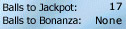
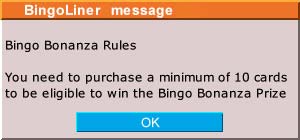
• Card price - Each game can have a different price per card set. Price denominations
can vary from game to game. Some games may offer free cards on a preset buy-in ratio.
• The total number of players – This will vary from game to game depending
on how many players are participating in that particular bingo game. For example
in the figure below, a total of 9 players participated in that game.
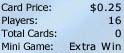
• The total cards – These are the total number of cards that you have
bought for a specific Bingo game and will be displayed next to total cards. For
example in the figure below, a total of 6 cards were purchased.
• Mini Games - If there is going to be a mini game in the next bingo game,
the name and type of mini game will appear next to the line reading ‘Mini
Game’. For example in the figure below there is no mini game as it says “none”
next to ‘Mini Game’. Mini games vary is type and are all explained by
clicking on the small blue “i” on the screen.
• Bonus cards - The number of bonus cards will be displayed in the next game
section only and will vary from game to game. Next to ‘Bonus Cards’
(see Figure 7 below) you will see for example 3:1. This simply means that in the
next game you can buy 3 cards and get 1 free
• D- Next Game Info- (Refer to top image part 4)
All the details explained above will be displayed for the next game and transferred
to the current game info, as soon as the game starts. See figure 7 below
Figure 7
 E- Table Chat- (Refer to top image part 5)
E- Table Chat- (Refer to top image part 5)
Once you are seated at the bingo table you can chat to the other players that are
sitting with you at the table. You can chat to player at your table by entering
text in the chat bar located at the bottom of your screen above the menu bar. When
you are seated at the table and chatting to the other players, you can see their
cards changing colour as they get closer to getting bingo. As can be seen in the
Figure 8 below, your cards will change to the following colours:
- Red – when you have three numbers to go.
- Yellow -when you have two numbers to go.
- Green -when you have one number to go.
- Purple -when you have 0 balls left to Bingo
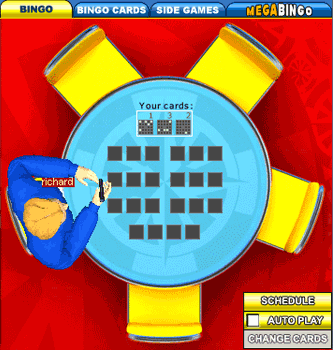
• Table chat - Players can also chat to other players within the site using
table chat board, this chat is moderated by a chat leader and is accessed by clicking
on the “Chat” button in the menu bar.See figure 9 below
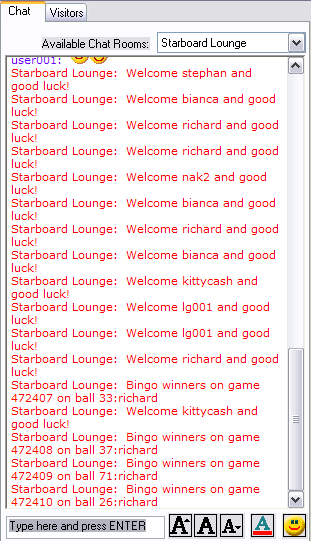 • Impact of Disconnection
• Impact of Disconnection
Once a player has purchased cards for a game, then no further game interaction is
required from the player to complete that game. Thus, in the event of a player being
disconnected, the game will be completed without a player's presence, and all winnings
will be credited to the player's account.
If a player has purchased cards for the subsequent game and that game had not yet
started at the time of disconnection, then the player will not be included in the
subsequent game and any monies deducted for that game will be refunded.
Please note that if a player is disconnected while playing a currently active bingo
game, then the player will only be able to log in again after that game has completed.
• Malfunction
Malfunction Voids All Pays and Play.